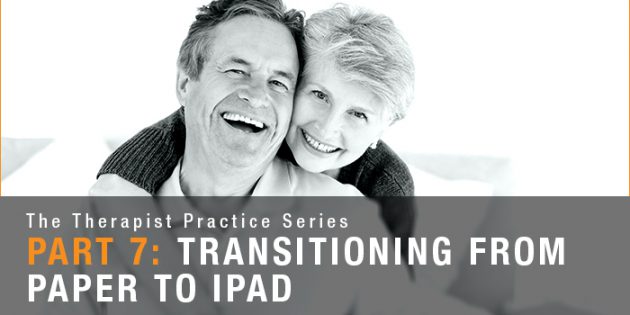 Welcome to Part 7 of our Therapist Practice Series. In previous posts, we talked about how to manage your business and marketing strategies. This week, let's focus on the importance of using tablets and how it will benefit your practice.
Welcome to Part 7 of our Therapist Practice Series. In previous posts, we talked about how to manage your business and marketing strategies. This week, let's focus on the importance of using tablets and how it will benefit your practice.
To build a successful practice, you must streamline your processes down to a science. Using a tablet lets you automate a lot of your business so that you can spend more time with your patients. Here are the different processes that that can be more efficient with an iPad.
Notes
Taking notes during and right after a session is an important part of being a therapist. Most use notepads as a way to keep it as noninvasive and discreet as possible. At first, computers' size and loud keyboard didn't make them a good tool to replace paper pads.
But today, we have tablets. Tablets are as small as a notepad, and offer much more powerful features to take notes. Once you've gotten used to it, typing on a keyboard is faster than writing with a pen. It may take some practice at first. But once you've mastered it, typing will enable you to spend less time taking notes. That means more time interacting with your patients.
Another solution is to take notes after the session using dictation. Most tablets now offer applications that let you record your voice and turn it into writing in real time. If you don't have time between sessions, we recommend you make some. Turn your 60-minute sessions into 45-minute ones, and use the remaining 15 minutes to take notes. Stop juggling between your notes and your patient during the session. Instead, focus on the patient. When the session is over, it should only take a few minutes to dictate your notes to your tablet.
Search
Notepads bring another problem to the table: they don't make it easy to find information. You must go through pages manually to retrieve notes from a previous session. Paper doesn't have keyword searching either. So you'll have to know exactly what you are looking for.
A tablet removes these issues. With an iPad, you can sort your notes by date and patient. You can store them in separate folders and change their order as you see fit. It lets you search a specific keyword and display the related paragraph in seconds.
Access to knowledge
Notes pads only have the information you write in them. If you need to know something that isn't written down, you'll have to look somewhere else. You may have to get up, interrupt the session and go to your computer to perform a search, or open an encyclopedia. None of these solutions seem practical or relaxing for the patient.
A tablet gives you access to the internet. In case something comes up during a session that requires a search, Google is at your fingertip. You don't need to interrupt your session to perform the search. Your patient may not even notice!
Payment and Scheduling
Administrative work takes time and creates friction. Patients have to walk from an office to another just to set up their next appointment or pay for their session. Having a tablet lets you use applications made to reduce this friction.
For instance, Therasoft has an integrated calendar on which patients can make an appointment. They can log in to your website from their computer and pick a date based on your availability. If you'd rather have more control over your schedule, pull up the app on your tablet when the session ends. You can then set up the next appointment with a tap of a finger.
TSecurePay takes care of payment for you. It saves your patients' payment information when they first register as a customer. Patients can then use your website to confirm payment. Or you can use the TSecurePay app on your tablet to process payment with one tap when the session ends.
Apps
Beyond administrative works, there are many applications out there that can support your work. You can use them during your session with a patient to help you diagnose or entertain them.
This is particularly true with younger patients who are used to mobile devices at home. The tablet may act as a way to connect you and your patient. For instance, a game app may help a child open up and become more comfortable. It may also tell you a lot about his or her personality.
The secret to a successful practice is to keep management tasks as automated as possible. Switching from paper to tablets is the best way to save yourself time and resources. You'll have more time and energy for your patient. Now if you're convinced, your next question may be: How do I digitize my entire practice? Subscribe to our newsletter and we'll send you the answer directly into your inbox. Part 8 of our series will explain, step by step, how to digitize your practice. Stay tuned! And follow us on Facebook, Twitter or LinkedIn for more useful resources for therapists!
Did you enjoy this article? Check out the rest of the series:
Introducing The Therapist Practice Series
Holistic Strategy for Success - Part 1
Marketing a Counseling practice in 2016 - Part 2
Counseling and Content Marketing - Part 3
Managing Client Interactions - Part 4
Managing your workflow - Part 5
Managing your Cash flow - Part 6









